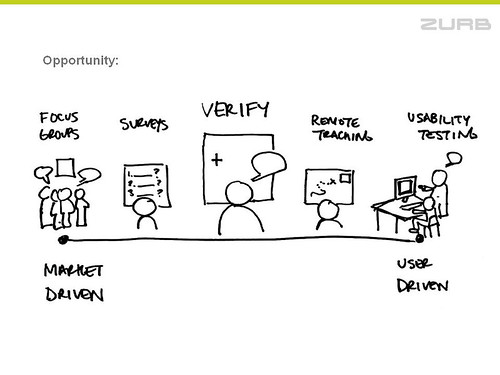Youa''ve read about the rapid prototyping that went into the design of Verify and the hard work of design engineering which took place to put the toola''s brains in place. What we havena''t told you is how we achieved kick ass conversion and traffic for Verify in just a month since the launch. Curious? Ok - leta''s jump to it. Wea''re not traditional when it comes to marketing, but for the sake of digesting all this info and making it easy to remember and reference leta''s use the good old 4 Ps of Marketing. Ready? Lets roll.
Positioning - What is this thing?
Lesson #1 Ask business contacts if they understand what youa''re doing. The goal is to keep positioning of your product super simple and crystal clear. Pretend you are explaining your product to your grandmother - what would you say?
After we had the idea and some screens mocked up for Verify we spent two weeks visiting friends, past clients and acquaintances and asking them if they understood the concept of the tool. A bit later we launched a limited private release of Verify at DEMO 2010 to get some early feedback about the idea from people.
We tried to pitch the idea many different ways, some were better perceived then others. We asked many questions and got lots of good information back. This exercise helped us shape the positioning into the simple statement which makes sense to everyone.
Lesson #2 Write out the What/Why/Who/How This is crucial. You need to know the answers to these questions like the back of your hand. Your grandmother needs to understand these answers. Everyone on the team must agree with the answers so that everyone puts out the same message when they talk about the tool. Here are our answers for Verify:
What?
Verify is not:
- a way to monitor user behavior and see where they clicked/if the site worked or not. (Usability testing)
- a way to ask users about what they would do in a certain scenario. (Focus Groups)
Verify is:
- in the middle of focus groups and usability. Ita''s concept testing. Upload a screenshot and ask your customers a question.
The Key Ideas of Verify:
- Turn loose feedback into structured data you can act on
- Design with actual insights and data, not just hunches
- Quickly verify specific ideas before implementing them
- Run simple tests on screens
- Make design feedback part of your development process
- Gather valuable feedback from your customers
- Collect information that's halfway between a survey and usability test
- Target your goals with different types of tests
Why?
So why use it? The results of using Verify:
- Improved webpage comprehension and usability
- Improved landing page performance
- Find simple problems that hit you over the head
- Faster product decision making
Who?
So who would use it? Target Audience:
- Product managers who are testing ideas and concepts
- Brand managers who want feedback on their branding activities
- Design teams that want to collect feedback from their team and customers
- Marketers that want to test the effectiveness of their website initiatives
How?
So how would they use it? We came up with a quick saying a''Ready, Run, Reporta'' which seemed to stick with people.
- Ready - upload a screenshoot and ask a question. Customizable tests allow teams to target specific product goals.
- Run - Share the URL over Twitter, Facebook, LinkedIn, etc. Lowers the barrier for product teams to quickly collect user feedback.
- Report - Get data to verify your concept and move forward. Actionable reporting makes testing more useful and easier to share (report)
Promotion - Getting loads of traffic
You need both the hot news launch day traffic and the sustained news after the launch traffic. You dona''t want to advertise just yet. So what do you do to bring the traffic on?
Lesson #1 How To Pitch Reporters
Verify launch day traffic was absolutely wild. We were on TechCrunch, VentureBeat, ReadWriteWeb, NewYorkTimes, Scobleizer, Techmeme, BusinessInsider, and tons of other news sites. How do you do the same for your product?
When you pitch bloggers/reporters:
- You are not reaching out cold to bloggers/reporters. Instead you build relationships with them over time a while before the launch. This involves work months or maybe years in advance of pitching. By the time you are asking for coverage you should have helped the reporter out with something, youa''ve connected with them over something they wrote, or youa''ve built a genuine relationship.
- If you are reaching out cold dona''t pitch your product right away. You should know what the reporter needs in life personally and professionally. Youa''ve profiled them (not in a creepy way). You know them better than your wife (well maybe not, but you get the point). You have at least three points you want to genuinely connect with them on. You reach out and give them something first (tip them off on breaking news perhaps) before asking them for anything.
- You must know what the reportera''s latest topic/trend fascination is. Your pitch has to connect with at least two articles the reporter has written. If it doesna''t, youa''re pitching the wrong person.
- Your pitch has to be about current trends and how your product connects with the trends. Nobody is interested in a product that is outside of the trends (at least most bloggers and news sites arena''t). Here is a sample of a a''trenda'' type of pitch we used for Verify:
Design for People - Verify helps you focus your web effort on people. FastCompany's recent article mentions that everything is going to be rethought and designed around people. a''So when Kleiner Perkins--or, in this case, Mark Zuckerberg of sFund partner Facebook--says a''every industry is going to get fundamentally rethought and designed around people,a'' it might be worth taking a listen.a'' - Your pitch has to communicate dead simple use cases for the tool. Your grandmother needs to understand these use cases (on some levels at least). Remember that you are trying to connect with reporters on use cases and stories theya''re written about before. Here are a few simple Verify use cases we pitched:
-
Verify helps you see if ads are getting in the way or content isn't getting read (Great posts on NetProfits and ClickConversions talking about this use case)
-
Verify is a another tool besides Surveys, Feedback Forms and Chat. (Great article on Distilled Blog talking about this use case)
-
Verify can help you test landing page performance- it's a guerrilla marketing tool. (Great article on MarketingExperiments talking about this use case)
-
Verify helps you determine if your brand is heading in the right direction. (Great article on SearchEngineLand talking about this use case)
-
Verify helps you see if ads are getting in the way or content isn't getting read (Great posts on NetProfits and ClickConversions talking about this use case)
Ita''s such a typical story - you get the initial bump in traffic during launch and it all dies off after. Besides getting more blogs and news publications to cover you, you need another way to get people hooked on your idea for the product. In our case we decided to replicate our lessons from Bounce and a month before Verify went live we launched a a''Verify feeder appa'' called Clue. Clue is a free, public, and very limited version of Verify. All it does is let you capture a screenshot of a website and create a five second memory test to see if people comprehend your site. The natural upgrade trigger for Clue is Verify which has much more test types, privacy, demographics, accounts, actionable reporting, exporting of reports, and other features. Clue served as the traffic feeder for Verify.
Why did this work?
-
Keep the story dead simple - more people get it. The story with Clue can be told in 20 seconds: You flash your site at someone for 5 seconds and ask them what they remembered. Did they remember the right things? Could you be converting more users if they remembered the right things?
- Show the wow moment right away. Clue has no logins, no signups, you just click a button, share and youa''re done using the tool.
Placing (Distribution) - Make it simple and viral!
You want your product to be viral to help you get fast traction. Ita''s much easier to multiply your traffic by 10X if virality is built into your product. We thought about this long and hard when designing Verify. We built virality into the app.
-
Virality of sharing tests. In order to get responses to your Verify tests you have to share them with folks over Twitter, Facebook, LinkedIn, Email, Blog, IM or other ways. People taking those test will end up checking out your tool and trying to create one of their own tests.
-
Virality of taking tests. When someone finishes taking your Verify test we present other public tests which are running at the time for the test taker to take. People keep taking the tests and see the value of trying out the tool themselves. On Clue we actually let you view the current results of the test after you take it. This hooks people into taking more tests to see if their answers were correct.

- Simplicity of sharing. It is crazy simple to ask others to take your Verify test. You get a URL of the test which you can distribute to anyone youa''d like.
Pricing - Ita''s all about conversion!
Pricing is a touchy subject. Your conversion is directly linked to pricing. Since the launch of Verify our conversion has grown to 10% in just one month. Getting the price right is just one part of the equation. Getting the upgrade triggers right is the other part. Leta''s start with the first part - how do you determine a price?
Lesson #1 Asking People What They Would Pay
You need to think of your target market which we talked about earlier and ask what they would be willing to pay.
In Verifya''s case we first came up with a price internally. After that we asked friends, acquaintances, clients and web enthusiasts who fit our target market what they would be willing to pay. We asked about 20 people and came to a conclusion that $9 Plus Plan and $29 Premium Plan seemed to work for our target market. Hence we decided to go with penetration pricing.
Lesson #2 Getting the Triggers Right
What is the reason someone is going to upgrade from free to paid? Think about this long and hard. Ask 20 people from your target market if the upgrade triggers you have in place are compelling enough to get action from users. This is absolutely crucial to making money with your app. We got our triggers dead on with Verify:
- Free accounts let you create and run as many tests as you want but you cannot view more that 5 responses. Clear trigger to upgrade - a''I want to see the results!a''

- The Plus account lets you see responses but you cannot view demographics. Again there is clear trigger to upgrade - a''I want to see the demographics report!a''
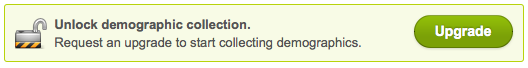
- The Plus account lets you create all the tests but you cannot link the tests together into one. Again there is a clear trigger to upgrade - a''I want to link my tests together!a''
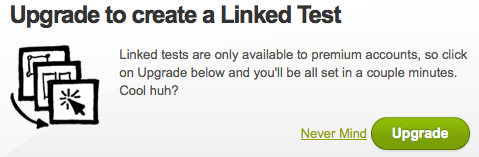
Lesson #3 Boosting Transactions
You typically get a bunch of transactions the day you launch and it dies off after words. Most of the time youa''re just guessing at what people are doing when they come to the site and what problems they might be experiencing. If you want to get someone to swipe their card on your side ita''s crucial to understand what people are doing and thinking when they are on your site.
We use a chat tool called Olark on Verifya''s website. A user can start a chat with us at any point they are on the site. If they have any problems or questions they chat with us. We have myself (the marketing dude) and Jonathan (the designer dude) answering these chats. The day of Verify launch we talked to 100+ people on chat. This is a huge conversion booster for Verify! Every time someone chats with us - ita''s an opportunity to get into the customera''s head, understand their pain points, and direct them to transact.
Lesson #4 Get Promotions Cranking
This is a no-brainier, especially if you have penetration pricing for your product. People make fast decisions on penetration pricing. A discount makes that decision even faster. You need to be pushing sales, limited time discounts, and special partner deals. Ita''s a one time investment of creating a discount code functionality and you can use it for decades to come. These promotions get your brand and name in front of the masses. It helps with getting your name out.
As a quick final note: make sure you put some thought into how the promotion will work. For example: Would a customer actually convert to paying after using your product for free for 6 months? Or would the customer have no issues with paying 50% less for 6 months and then getting charging full price after the sale ends?
In the case of Verify we are running a great deal with folks at SitePoint and will be running a deal with Appsumo in a few weeks. Wea''ve gotten great traction from the deal we ran with Appsumo earlier with another one of our apps.
There you have it, our lessons learned from marketing Verify. Curious - how do you drive traffic to your site? How do you improve your conversions? Mind dropping us a comment to answer these questions above? Of course you dona''t. Chat with ya in the comments. Happy marketing folks!