
Reel's FAQ
A little app from ZURB that helps you cast your ideas, poll your friends, and reel in the feedback.
Why
The online presentation tools out there aren’t great right now. They're either too clunky, require special software, or too much overhead.
With Reel, getting your ideas out there and polling your audience is like shooting fish in a barrel. Just cast out your line of slides and they’ll bite in no time!
What is Reel?
Reel helps you quickly create and share presentations. Each preso is stored online behind a unique URL, making it easy to poll your audience for their impressions.
But I already have Powerpoint; why would I need another presentation tool?
You have Powerpoint, but that doesn’t mean everyone else does too! With tablets, smartphones and internet access everywhere, you can’t rely on everyone being able to view a PPT. Reel solves this by posting your preso behind a unique URL. Your audience only needs a web browser to view your preso where and when they are ready. Best of all, your audience won't have to wait for a file download or open any other software.
That’s neat! You said something about feedback too?
Yes, we did! Once you’ve got your audience on the hook, they’ll be able to give you their impression of your ideas. Thumbs up for the ones they love; thumbs down, they’re not feelin’ it. You’ll get a summary page showing the total number of responses to each slide.
What should I share?
That depends on you! Whether you're sharing mockups with clients, product ideas with team members, or fiscal numbers with colleagues, Reel is a great way to make sure your team is on the same page, fast.
How
We’ve made it Reel easy to share your ideas. Just upload image files or documents, add a description, and share. Not biting? Here’s some bait to get you hungry.
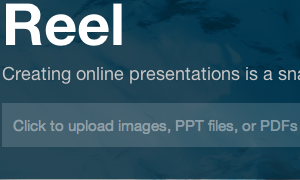
1. Upload Your Slides
Reel can handle image files (jpg, png, gif) and documents (pdf, ppt, doc). Tip: You can upload multiple files at once and more add later if you forget any.
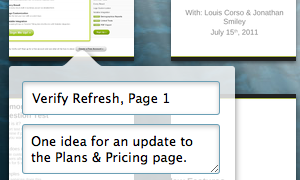
2. Add Names and Descriptions
Click on each slide to add a name and description to it. Tip: Click and drag to put your slides in the proper order. Hover over any slide and press the 'x' that appears to delete it.
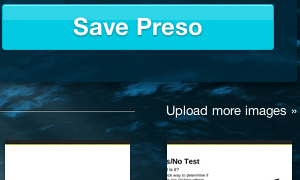
3. Save Your Changes
Press the save button to record your names and descriptions. Tip: Don't save until you're ready! The preso is locked for editing once you do.
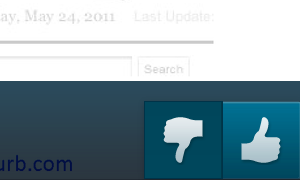
4. Share With Friends
Grab your unique URL and share it with friends. Copy and paste the iframe code to embed the preso in your website! Tip: Use the social media buttons to share your preso on Facebook and Twitter.
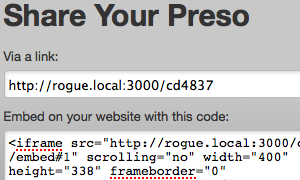
5. Collect Feedback
Your friends will have the chance to view your preso and give a thumbs up or down to each slide. Tip: Their votes are saved in cookies so they can't keep voting on the same slide.
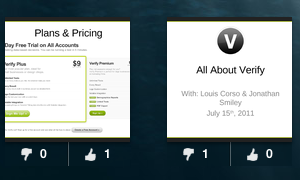
6. Review the Results
Add "/report" to the end of your URL to view the results page. There are several sorting options you can use to analyze the data. Tip: The results page will update each time someone votes on your slides.
Press
Reel has been all over the place and we're loving it.
More!
Here at ZURB, we have several apps to help you design better products.
ZURBapps Pro Suite
- Influence
- Great Ideas Deserve Clear Feedback
Influence is the most effective way to present design mockups, visuals, and presentation for feedback from your team and clients. - Verify
- Act on Data, Not Intuition
Verify is the fastest way to collect and analyze user feedback on screens or mockups. - Solidify
- Make Interface Screens Come Alive
Solidify is the quickest way to prototype interface screens for user testing feedback.
More free apps
Love it?
Awesome! We love you for trying it out. If you like what Reel does, you might want to check out Reel's big brother, Influence: the most effective way to present design mockups, visuals, and presentations for feedback.
- Instantly upload designs for sharing
- Control the feedback you get
- Iterate and refine your designs
Who Made It?
Reel is made by ZURB, an interaction design and strategy company located in Campbell, California. We've put over 10 years of experience building web products, services and websites into this product. Learn more »
For some other fun ideas by ZURB, check out the ZURB Playground »
Support
We'd like to hear about issues you might be having, or just how we can make Reel even better. Drop us a line at [email protected]!
Want to know what we're up to on the ZURB products? Follow us on Twitter and stay up to date!