Polling your friends is a great thing. You can gather quick feedback and come up with an answer — especially when you have basic questions that need basic answers.
Given that feedback is an important part of the design process, we were stoked to see a new app make a debut yesterday, Polar. In case you haven't heard of it, Polar by LukeW and team (disclosure: Luke is a ZURB advisor and good friend) is an app that allows you to create quick polls to share with your friends on mobile devices.
Curious to learn more about how people interpreted the design, we ran a series of Verify tests on the app's new design. Is a user easily able to vote on polls and follow users?
The results await below.
Does a user know where to tap to vote on a specific answer?

The first test we ran examined if a user knew where to go to vote on an answer. For the purposes of this test, we asked users specifically to vote on the 'Words with Friends' answer — one person was clearly not compliant.
This question is actually not overwhelmingly difficult — the answer in and of itself is obvious. We were looking to see what % of people would tap on the 'Words with Friends' text in comparison to the graphic underneath the text.
A user can touch either the text or the graphic to vote on a poll. Given the larger size of the graphic in relation to the text, it isn't surprising to see that most users opted to touch the picture than the text.
The median user took only 2.66 seconds to make a selection.
Does a user know where to tap to find a list of voted-on polls?
One of the key parts of any polling service is the ability to collect results. The Results page on Polar has three main tabs: a tab to see the latest updates on polls you're running, all created polls and polls you've voted on.
In this test, we started on the Results page to see if people were able to accomplish a fairly basic task — view polls they've voted on. Here's what we found:
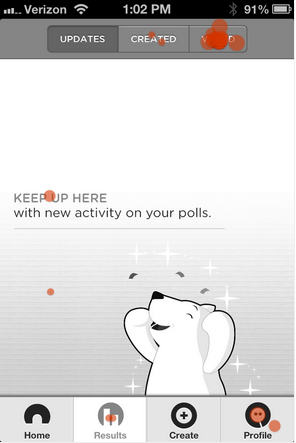
Great news — the results page is actually very clear as to what action a user should take. About 75% of testers selected the correct button — the 'Voted' button in the top-right hand side of the screen.
The median user took 5.00 seconds to make a selection on this screen.
Does a user know where to go to follow a poll creator in the feed?
Finally, we examined if a user knew where to go to follow a user from the feed. Surprisingly, this test yielded several mixed results.
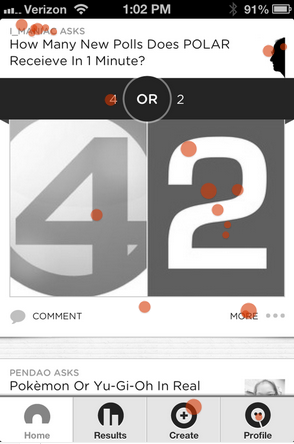
The two places where a user can go to follow a user are the icon (in the upper-right hand side) and 'More,' found underneath the '2' in this graphic.
Six users incorrectly selected the username in the top-left hand side. Nine people selected an answer to the test, which was also an incorrect answer (voting on a poll does not lead to a follow) action.
One potential area of improvement could be improving the visibility of the following system. It seems that users aren't sure where to go to follow a user within the feed.
UPDATE: Luke Wroblewski from the comments section below: "The folks selecting the username or user photo are right too. There's a prominent call to action to Follow on the profile page in our app."
Conclusion
Despite some minor confusion about how to follow in-stream, we're excited about the app and think that the initial design of the app accomplishes the main goal ' getting users creating their own polls and driving users to action with large selection buttons.
We're excited about Polar and its ability to change the way people poll on mobile devices. It will be most interesting to see how the app evolves over time, especially given the app is only available on iOS at the moment.
