This week we’ve rolled out the latest addition to our list question types in Helio, Point Allocation! Adding Point Allocation to Helio was a natural next step because it aligns so closely with Ranking. Point Allocation and Ranking both are objective, quantitative question types that introduce little risk for bias to sneak in because of the subjectivity of the questions.
What differentiates Ranking from Point Allocations is how a participant places value to an item, instead of ranking items based on preference, they’re allocating points, dollars or time for a specific purpose.
Point Allocation is the last and seamless addition to our List Question types to Helio because we did a lot of the learning with our Ranking and MaxDiff releases specifically on the create, take and report screens. However, there were some decisions that were still there for us to make and achieve our goals of avoiding the duplication of the median ranking and create a better survey experience. We also focused on optimizing how the code was created.
Creative Decisions
We are thrilled to bring so much learning from our previous releases to Point Allocation, even though there are similarities we still needed to make some creative decisions that would showcase the value that Point Allocation brings to the table.
Stepper, Input, or slider? For our first iteration of Point Allocation, we went with a simple number input paired with a stepper because this allowed us to use what we learned from Ranking and release faster. However, a slider is still on the table for improving the take flow in the future.

Pluralizing custom labels. We originally designed some areas of the Point Allocation with natural language, however, we couldn't guarantee that we could correctly singularize/pluralize when there was only a "1" item remaining. A simple solution of changing "1 dollars available" to "Dollars: 1 available" made it clear and flexible for any custom label.
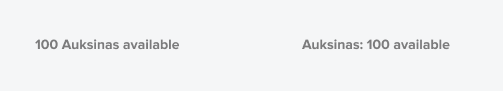
Iconic iterations. A fun decision we needed to make was how to use iconography to describe Point Allocation. We went through several iterations to create an icon that fits into the abstract set of other icons you’ll see when selecting a new question. We ultimately landed on the square with the “1pt pixel” shaded corner, seen below.

More visible data. Point allocation can provide a lot of different insights because of the wide range of data that you can interpret. We decided to showcase a bar chart along with a table breakdown below it showcasing the "total, mean, minimum, maximum, standard, deviation, and count", we also added a dropdown menu to switch between them too.

Leaving out branching. We felt including branching in Point Allocation would add a complicated and cumbersome barrier for test creators and doesn’t align with Helio’s values of being able to create tests quickly. At least in this iteration, we’re continuing to chat with our customers to see if it's something we should include in future updates.
We’re very excited to bring the last of the list question types out into the wild! Being able to bring value to a tool like Helio is a thrilling experience and one we enjoy immensely because we get to see it bring value to others’ work from the moment we launch. We’d love it if you gave Point Allocation a try when figuring out how much time, money, or points a customer is willing to invest in your product, sign up for free here!
