Foursquare's redesign was one of the biggest June announcements, and with good reason. The popular geolocation app was long overdue for a big design update. CEO Dennis Crowley referred to the 5.0 release 'like waking up on Christmas morning,' so we realized there has to be something cool here.
Curious to know more about just how well this redesign performs, we shared a few Verify tests with our Twitter followers to see if some of Foursquare's main features still work well in the fresh new look.
Does a user know where to go to check in?

One of the biggest changes to the Foursquare redesign was the movement of the map marker symbol (representing the checkin) to the upper-right hand corner of the design. As you can tell from the click map, most people understood where to go.
Interestingly enough, the second-most popular click was on the 'Explore' button at the bottom of the screen (6/46 responses, 13%). One of the main driving factors behind the redesign was to emphasize the core use for Foursquare: discovering and finding awesome spots. It's a good sign that users recognize the presence of the button ' this is exactly what Foursquare is looking to ramp up.
Does a user know where to go to check in off-the-grid?
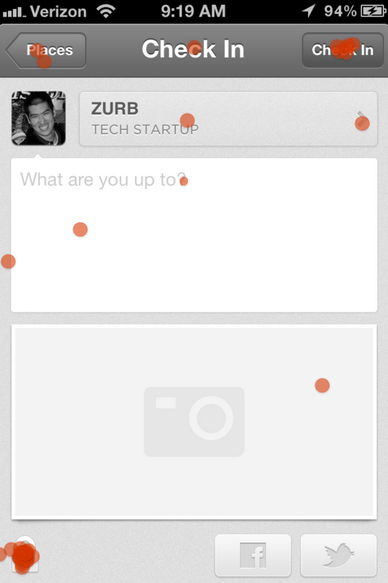
We understand there are times when Foursquare users simply do not want to share their current location. But do they know where to go?
The results were actually very interesting. It turns out that most users ended up seeing the lock icon in the bottom left-hand side of the design, and selected it successfully.
Some users mistakenly selected the 'Check In' button at the top right-hand side of the design. However, it appears this design makes it clear where a user has to touch to hide a public checkin.
About 63% of testers (46 responses) correctly selected the Lock icon at the bottom left-hand side of the screen.
Does a user know where to go to look at earned badges?
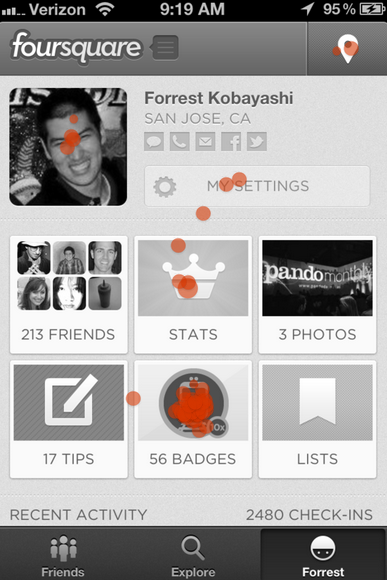
Badges are still a big part of the new Foursquare app, so does a user know where to find them? Though they are underneath Friends, Stats and Photos, it's clear that most users still know where to go to find them (43/55 responses, 78%).
Some people were led astray by the 'Stats' section directly above it, but it's clear from the click map that this is also a well-designed screen.
Conclusion
All in all, Foursquare should be proud of their newest redesign. Users are not confused by three of the most important actions within the app, so Foursquare's design and development team should be pleased. Given the awesome redesign, Foursquare will continue to be a go-to option in social geolocation for smartphone users
Do you like the newest Foursquare redesign?
NOTE: We used our app, Verify, to run these tests on this design. You, too, can test designs with Verify. Learn more here.