
Axe's FAQ
A tablet web app from ZURB that lets you kill bad web designs, cut out the fat, and share the meaty results.
Why?
Axe gives you the chopping block you need to start hacking away. You don't even have to leave your couch!
What is Axe?
There are plenty of great feedback tools on the web, but no really good ones for tablets. Get dirty with Axe! Scribbling things out with your finger feels so much better.
Editing a page down to its bare bones and giving critical feedback isn't easy. With Axe, giving feedback is in your hands, making it fun and easy to share when and where the inspiration strikes.
What makes giving feedback on a tablet great?
Glad you asked! With people using tablets more and more these days, it's likely you'll see something ugly on the web when you don't have a computer handy. Without a mobile feedback tool, you're likely to forget all about it or lose the inspiration to share before you get home. With Axe, you'll share feedback right when you see it.
But I've never given feedback on a tablet device before. How do I give good feedback?
Lucky for you, the same tried and true strategies you use on the web still apply. Here are a couple tips to set you on the right track. We've got more here if you want it.
- Be specific. Vague comments like "This looks ugly!" don't help anyone. No need to write a novel, but if something is ugly, explain why.
- Context matters. with Axe, use your finger to hack out the areas that need changing. Add comments near by so the reader will know what you're talking about.
How?
Getting started with Axe is painless. Grab a screenshot, axe it up, add some comments and share!
Learn about Axe in our 83-second introduction video.

1. Grab a screenshot
Enter a URL and "Axe it!" to capture a screenshot of that page. Tip: Sorry, no logged in pages. You don't want us to have your passwords, do you?
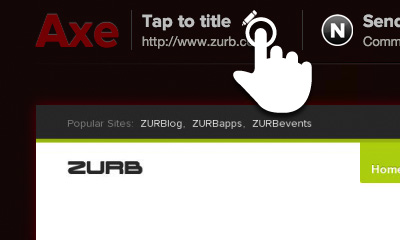
2. Name the post
Tap the pencil at the top of the screen to title your post. Tip: This will be used when you share, so be a little descriptive.

3. Axe with one finger
Drag one finger across the post to Axe out the parts you don't like. Tip: You can double tap to switch between the fine and broad brush.
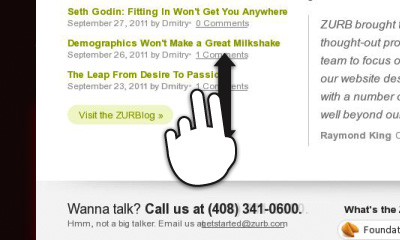
4. Scroll with two
Use two fingers to scroll up and down the page. Tip: In landscape mode, you can drag one finger along the side to scroll.
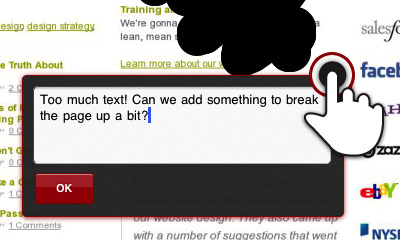
5. Tap & hold to comment
You can add text feedback anywhere on the page. Tap "OK" to save. Tip: Tap and hold on a comment you've made to delete it.
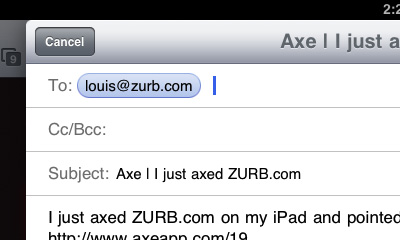
6. Share the axed page
Press "Share" to email the Axed design with a unique URL. Tip: After sharing, Tap 'Axe' to start over.
Press
Spur has been all over the place and we're loving it.
Thanks for the love:
I want more!
Here at ZURB, we have several apps to help you design better products.
ZURBapps Pro Suite
- Influence
- Great Ideas Deserve Clear Feedback
Influence is the most effective way to present design mockups, visuals, and presentation for feedback from your team and clients. - Verify
- Act on Data, Not Intuition
Verify is the fastest way to collect and analyze user feedback on screens or mockups. - Solidify
- Make Interface Screens Come Alive
Solidify is the quickest way to prototype interface screens for user testing feedback.
More free apps
I love Axe!
Awesome! We love you for trying it out. Since you like what Axe does, why not share it with some friends?
Who made it?
Axe is made by ZURB, an interaction design and design strategy company located in Campbell, California. We've put over 13 years of experience building web products, services and websites into this product.
Learn more →
For some other fun ideas by ZURB, check out the ZURB Playground.
Support
We'd like to hear about issues you might be having, or just how we can make Axe even better. Drop us a line at [email protected]!
Want to know what we're up to on the ZURB products? Follow us on Twitter and stay up to date!